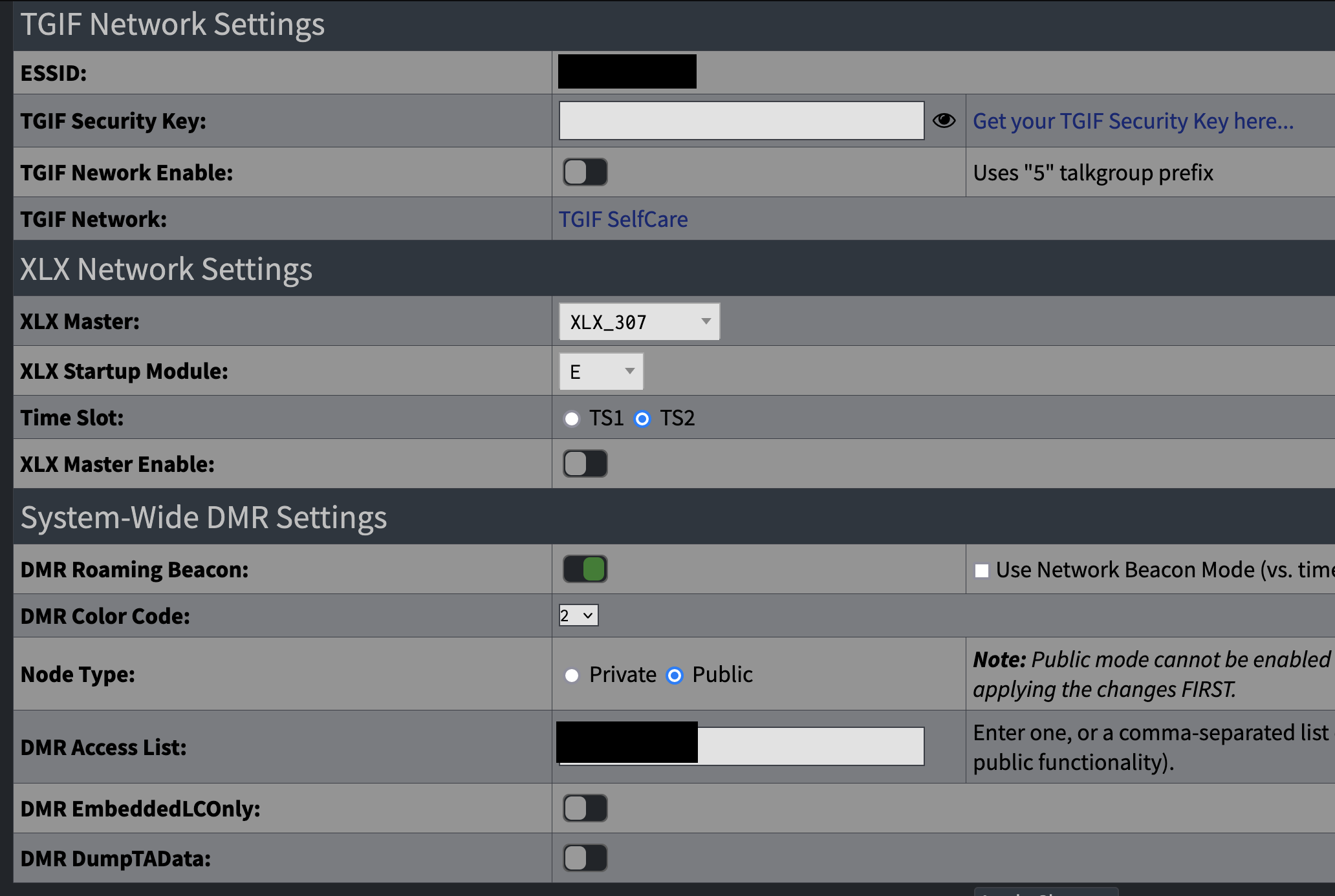GE Mastr III MMDVM Guide
Board
I have been using the boards developed by Cort Bluffington (N0MJS) He no longer
makes these cards however he has the files needed to get it assembled and etched at jlcpcb.
You will need to grab the following files from his site:
You can now browse to: jlcpcb.com
You will need to create an account
Once you are registered select "Order Now"
select the gerber .zip file for STM43-DVM-MASTR3.
select your options etc and make sure you turn on PCB Assembly
hit next
select next again, it will ask you for the drill files and BOM files, add those in
and hit process BOM/CPL, There should be a "confirm order" button that will submit the order
Building the Board
Pieces needed from Digikey
1x XC2065CT-ND per board (stm32 osc)
1x 3299X-103LF-ND per board (10k 25 turn pot)
1x 3296X-104LF-ND per board (100k 25 turn pot)
2x 450-1661-ND per board (SWITCH TACTILE SPST-NO RA)
1x 609-4953-ND (96 pin eurocard right angle connector male)
Pieces you can get anywhere
1x 30 one pin 2.54mm header strips
1x 2x30 double 2.54mm header strips
Locally I buy these at a local maker/electronics thrift store.
Pieces needed from elsewhere
1x Nanopi Neo LTS (without headers)
Ive bought these on ebay, I did enquire with FriendlyArm and they responded
that they no longer stock them without headers.
You will need to install the headers upside down on the GPIO ports and the
headers for the debug UART on the top where they normally are.
MMDVM Setup
Once you have your pi booted up and know the ip address of it login to it via ssh using
ssh pi-star@ipaddress
Now its time to update the pistar install
sudo pistar-upgrade
Give it some time to complete it could take a few minutes to update
Configuring Pi-Star WPSD
once it is back at the prompt open the web interface in your browser by going to http://ip.add.res.s/
General MMDVM Settings
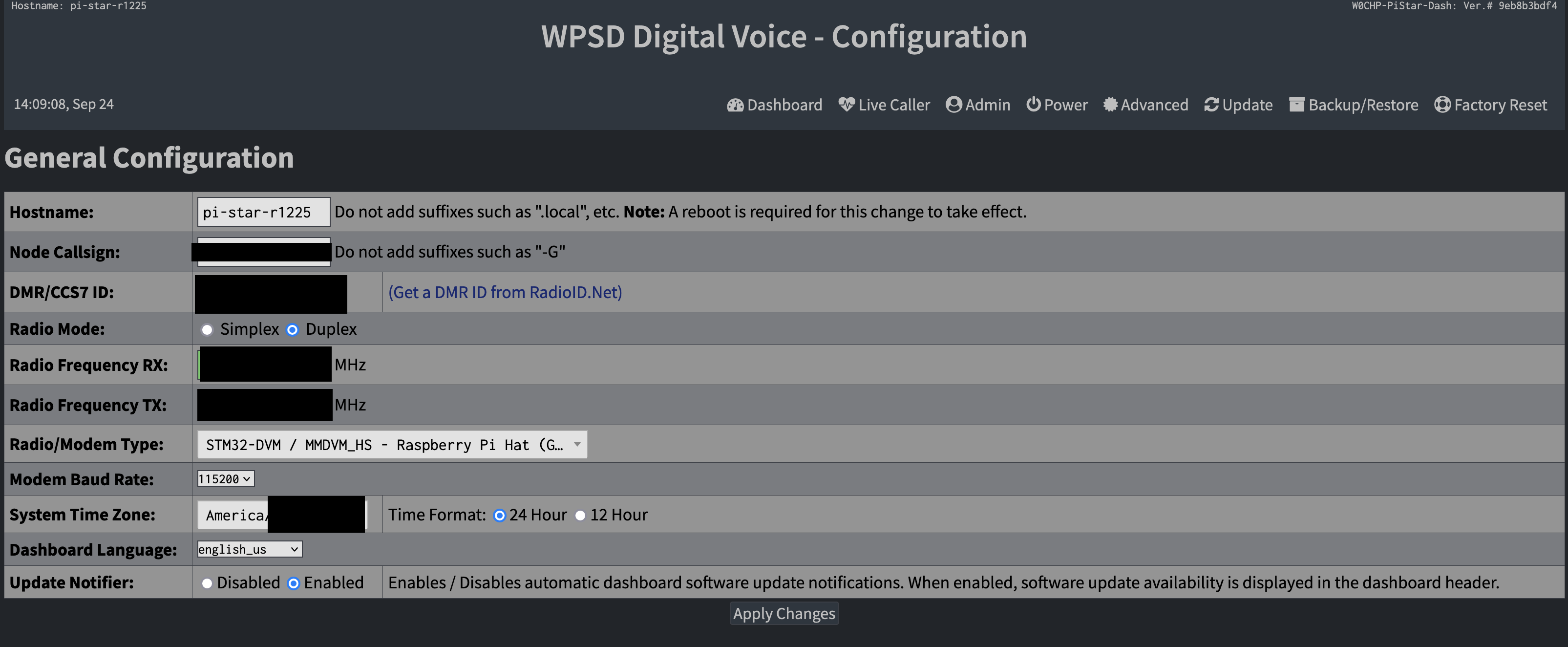
You will need to set your repeater callsign under Callsign
You will need to enter your repeater's DMR-ID under DMR/CCS7 ID
Select Duplex
Enter in your RX & TX Frequencies
Select the Modem Type (for the repeater-builder stm32-dvm it is STM32-DVM/MMDVM_HS)
Set your time zone
and select Apply changes
Location & hotspot settings
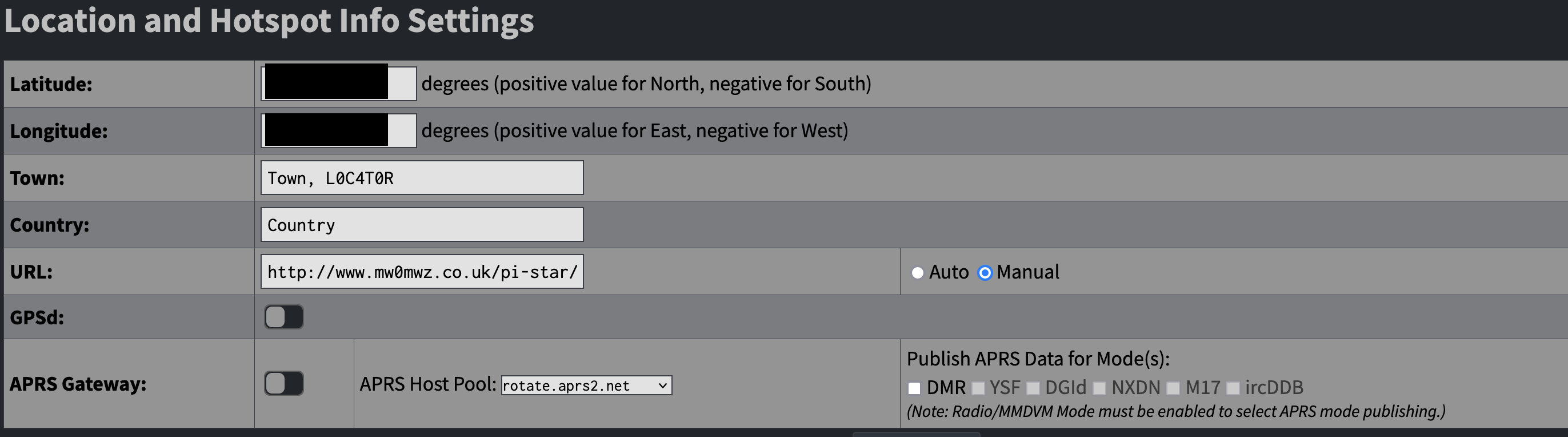 Enter in your Latitude/Longitude
Enter in your Latitude/Longitude
Enter in your Town
Enter in your Country
Enter in a URL if you want too
Select Apply Changes
MMDVMHost Modem Settings
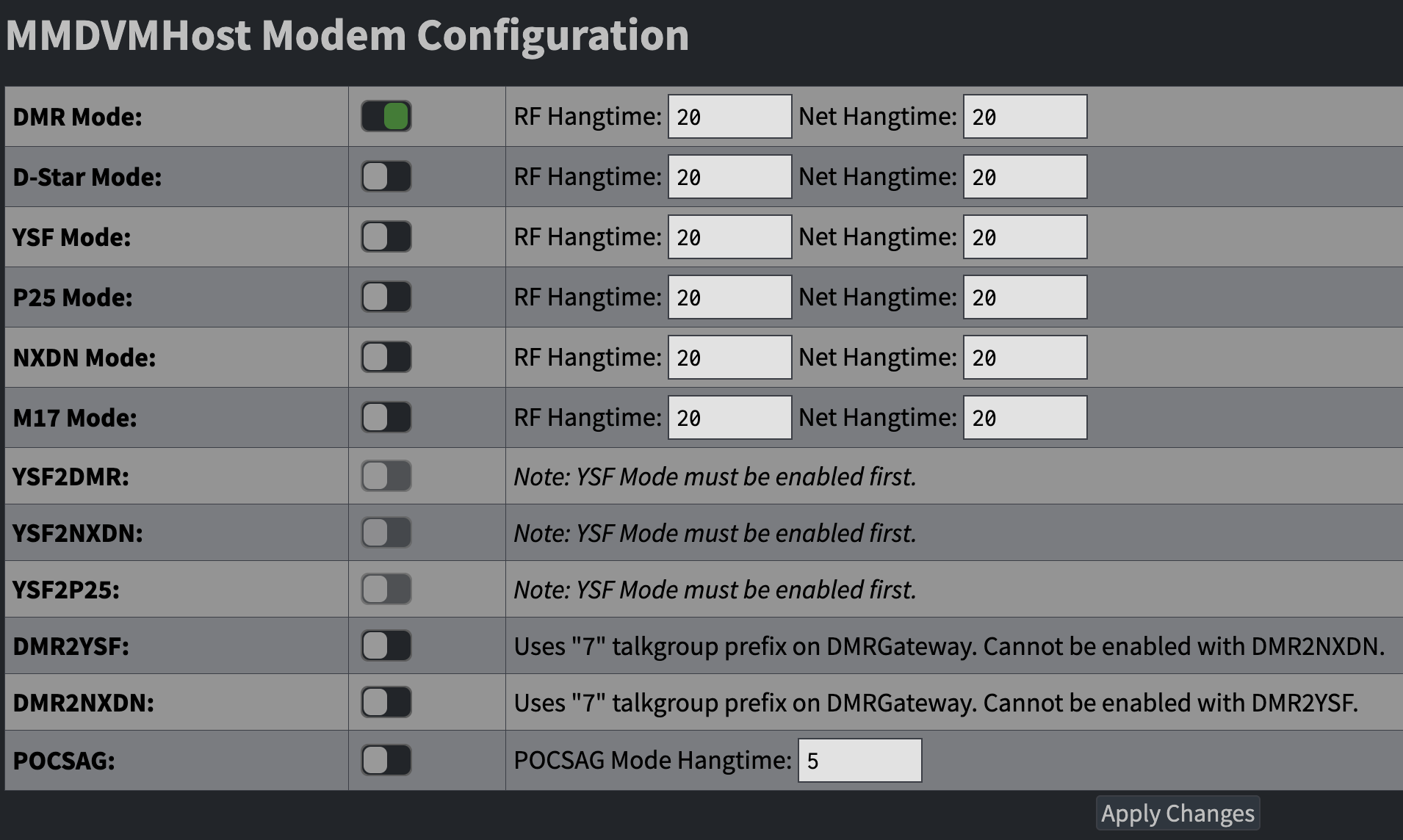
Select DMR Mode (for DMR only repeater)
MMDVM Display Settings
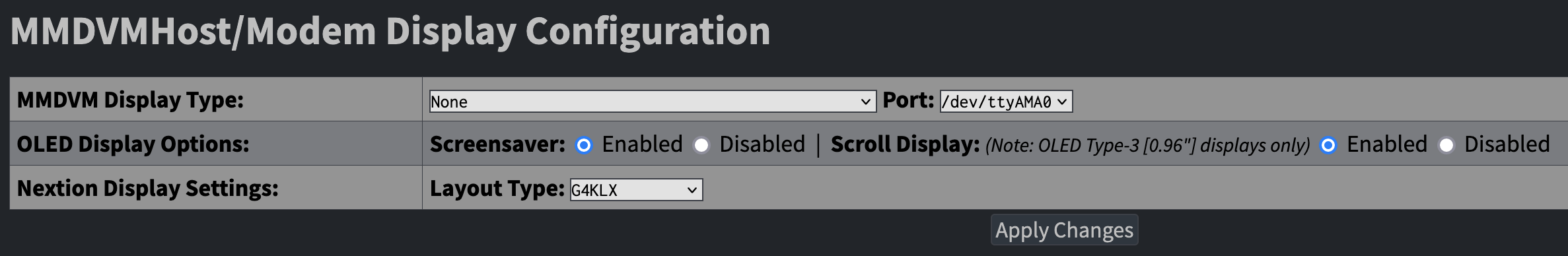
Select your display type if youve added one to the MMDVM Board (OLED/Nextion etc)
DMR Settings
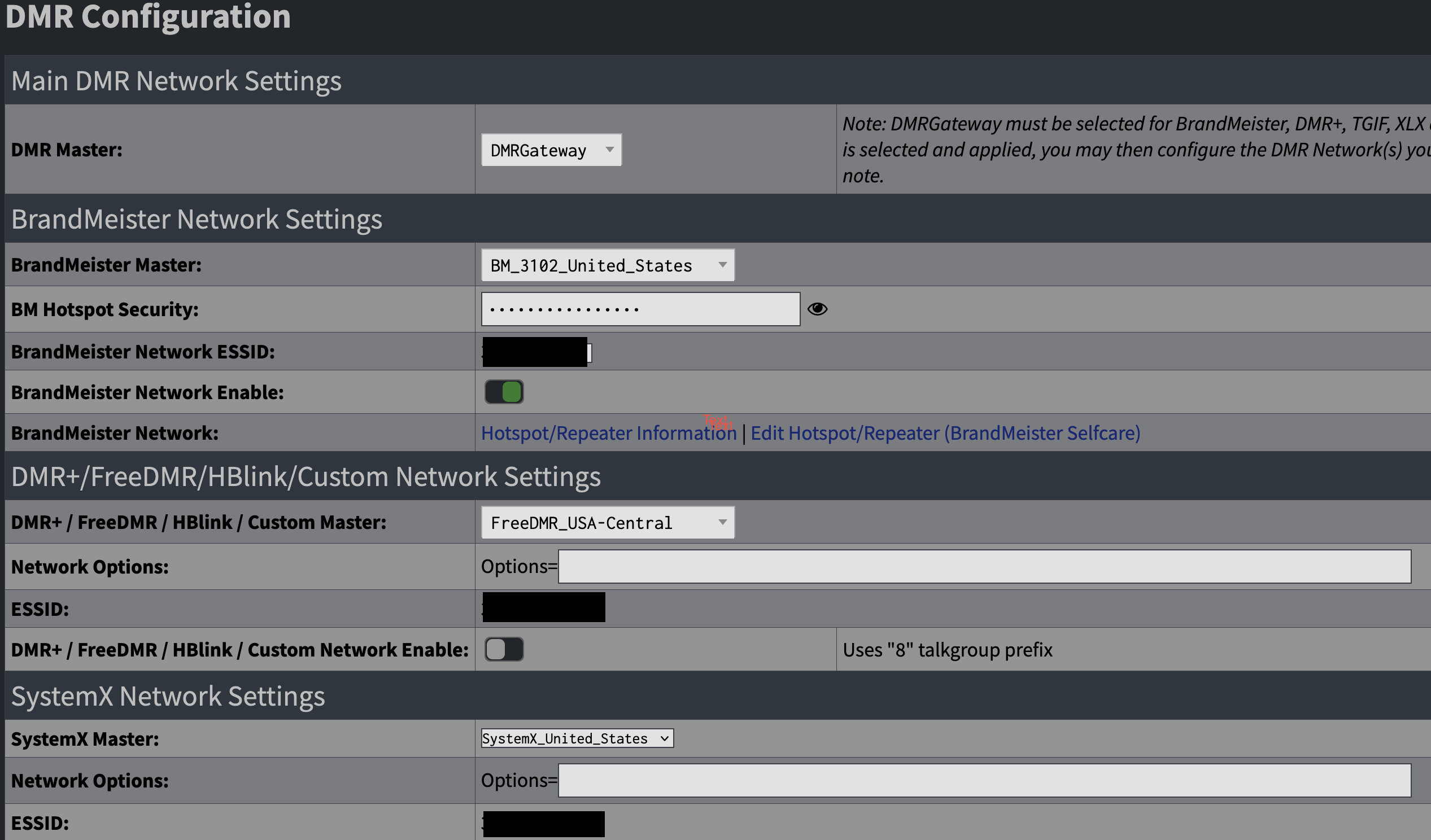
Select your brandmeister master
enter in your repeaters password from the brandmeister portal
TGIF Settings