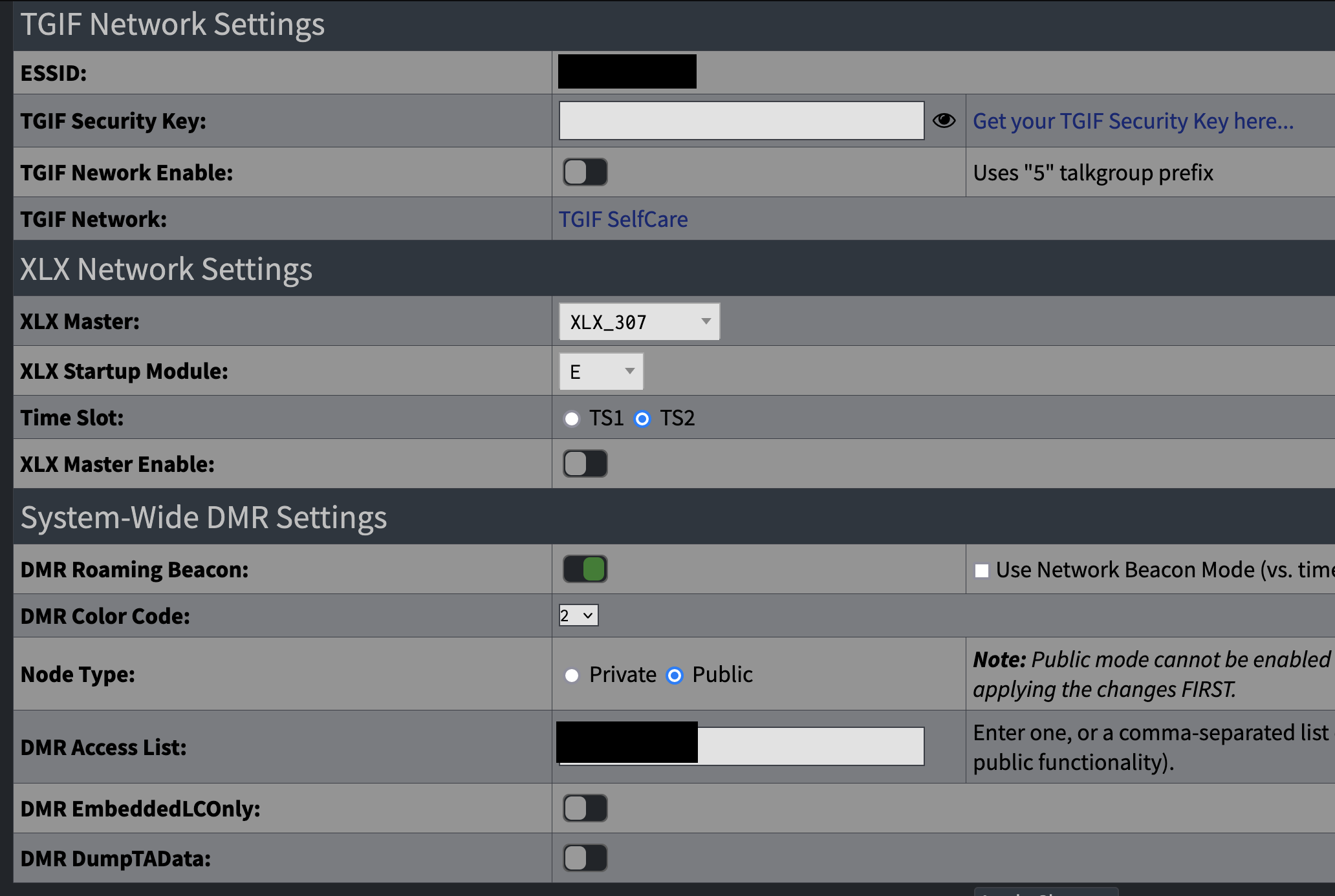Motorola CDM MMDVM Guide
Cable
| RB ST-DBM32 pin (db9) | 20 pin accessory connector on CDM | Signal |
|---|---|---|
| 2 | 5 (TX Radio) | TX Audio |
| 3 | 8 | DVM Inhibit |
| 4 | 15 (RX radio) | RSSI |
| 5 | 3 (TX Radio) | PTT |
| 6 | 11 (RX Radio) | RX Audio |
| 8 | 7 (Both radios) | Ground |
| 9 | 13 (RX Radio) | SW B+ (+12v) |
MMDVM Setup
Once you have your pi booted up and know the ip address of it login to it via ssh using
ssh pi@ipaddress
Now its time to update the pistar install
sudo pistar-upgrade
Give it some time to complete it could take a few minutes to update
Configuring Pi-Star WPSD
once it is back at the prompt open the web interface in your browser by going to http://ip.add.res.s/
Once you have your pi booted up and know the ip address of it login to it via ssh using
ssh pi@ipaddress
Now its time to update the pistar install
sudo pistar-upgrade
Give it some time to complete it could take a few minutes to update
Configuring Pi-Star WPSD
once it is back at the prompt open the web interface in your browser by going to http://ip.add.res.s/
youll need to select configuration in the menu. It will ask you for a username/password. by default it is pi-star/raspberry
General MMDVM Settings
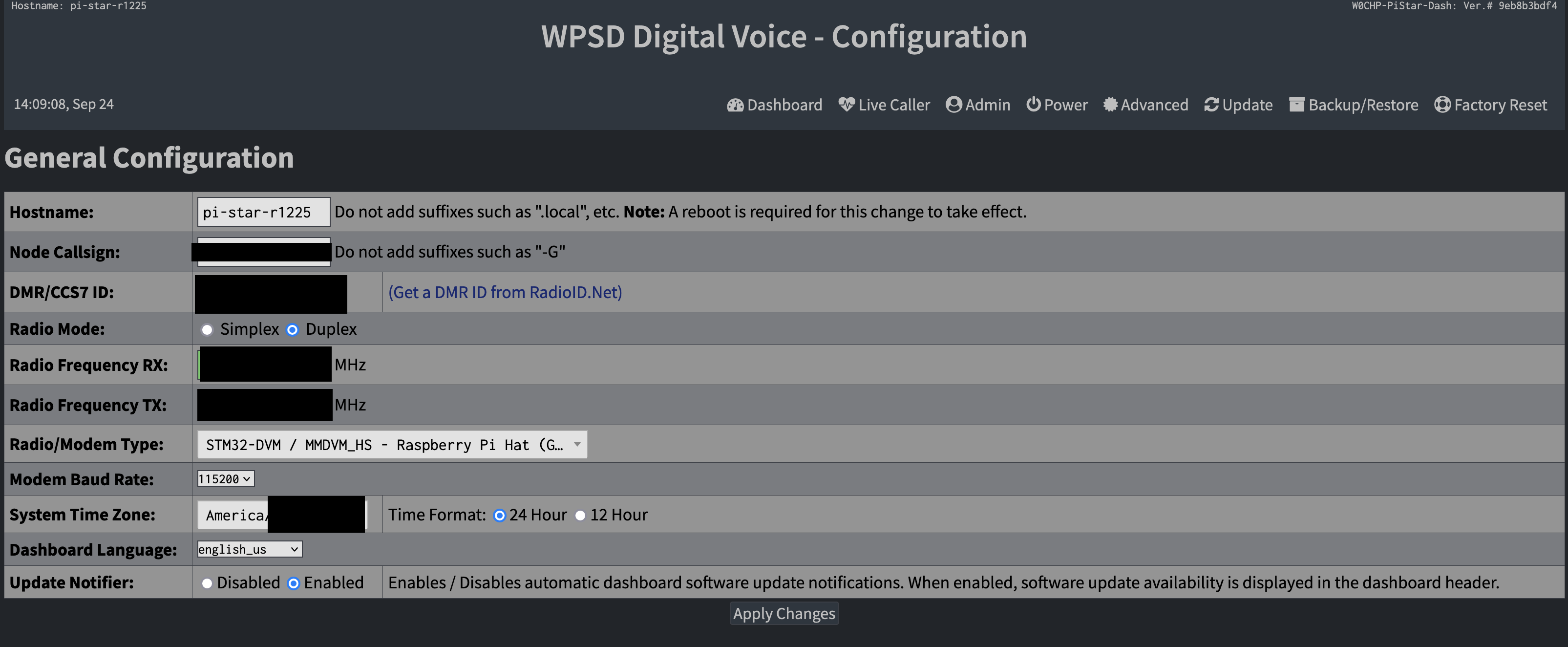
You will need to set your repeater callsign under Callsign
You will need to enter your repeater's DMR-ID under DMR/CCS7 ID
Select Duplex
Enter in your RX & TX Frequencies
Select the Modem Type (for the repeater-builder stm32-dvm it is STM32-DVM/MMDVM_HS)
Set your time zone
and select Apply changes
Location & hotspot settings
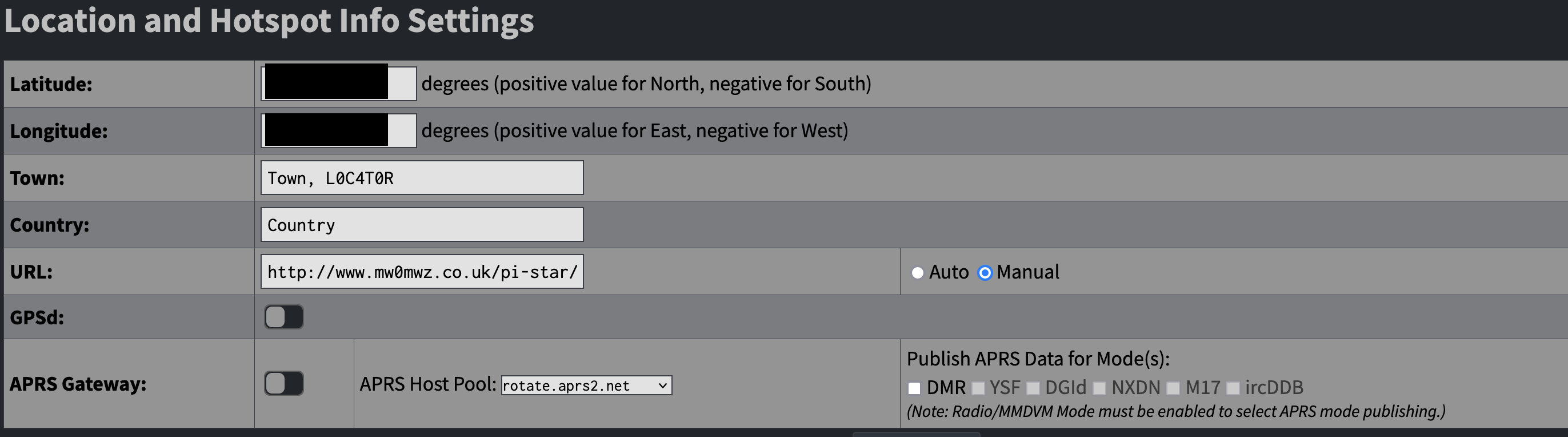 Enter in your Latitude/Longitude
Enter in your Latitude/Longitude
Enter in your Town
Enter in your Country
Enter in a URL if you want too
Select Apply Changes
MMDVMHost Modem Settings
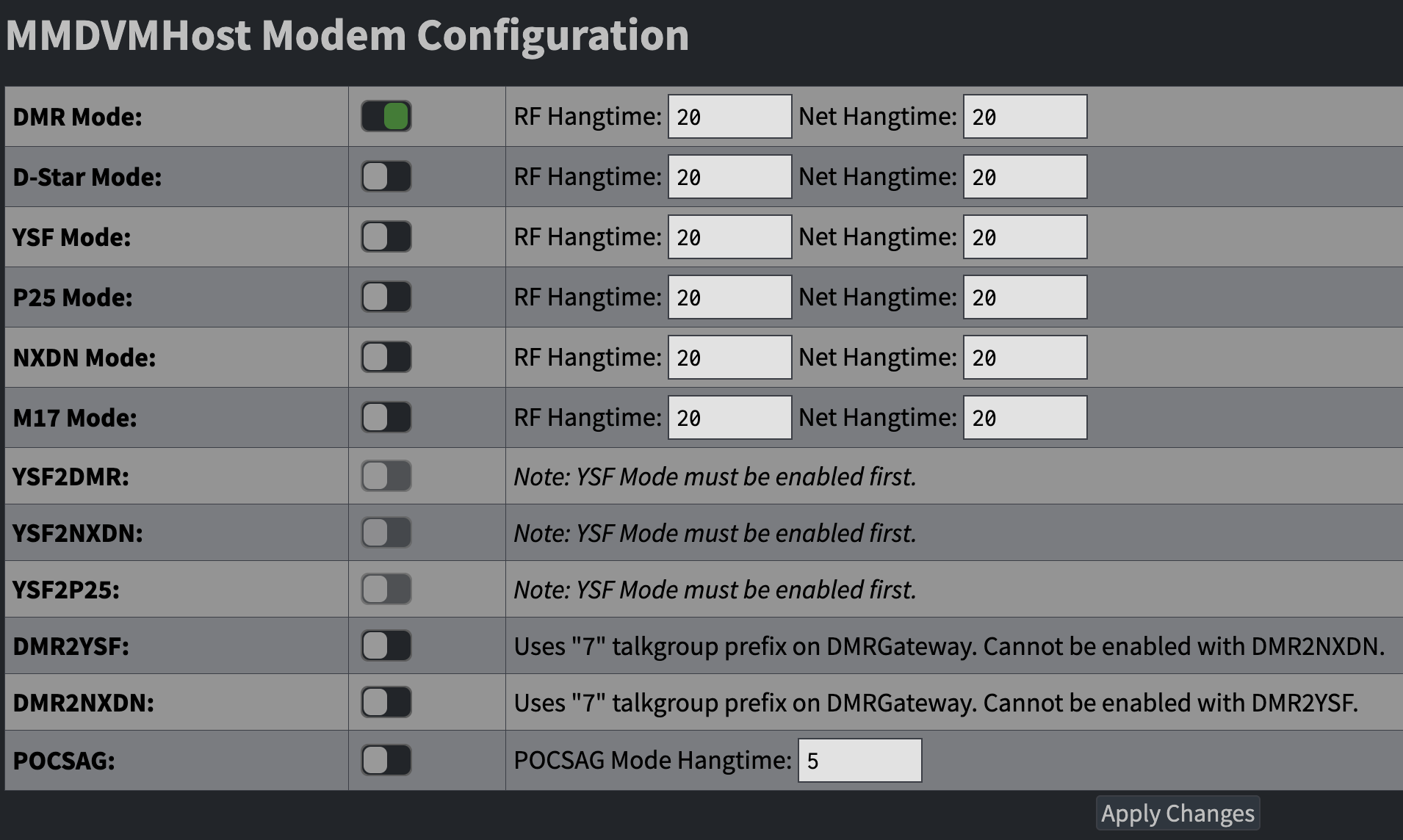
Select DMR Mode (for DMR only repeater)
MMDVM Display Settings
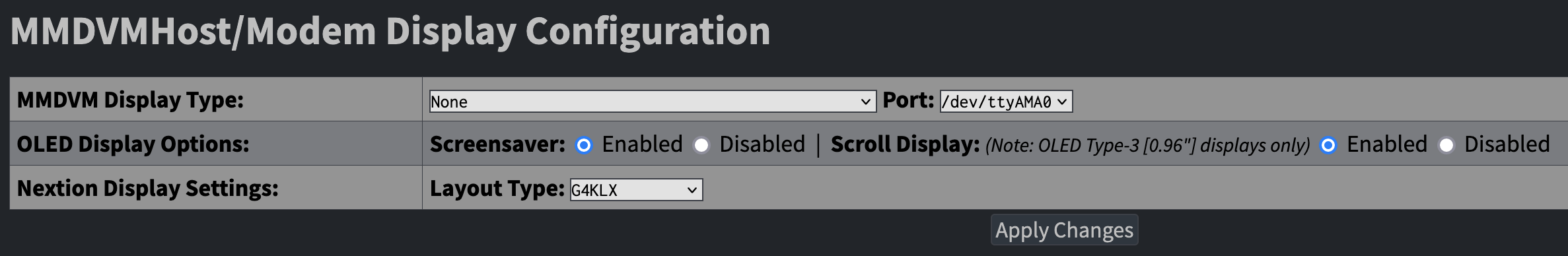
Select your display type if youve added one to the MMDVM Board (OLED/Nextion etc)
DMR Settings
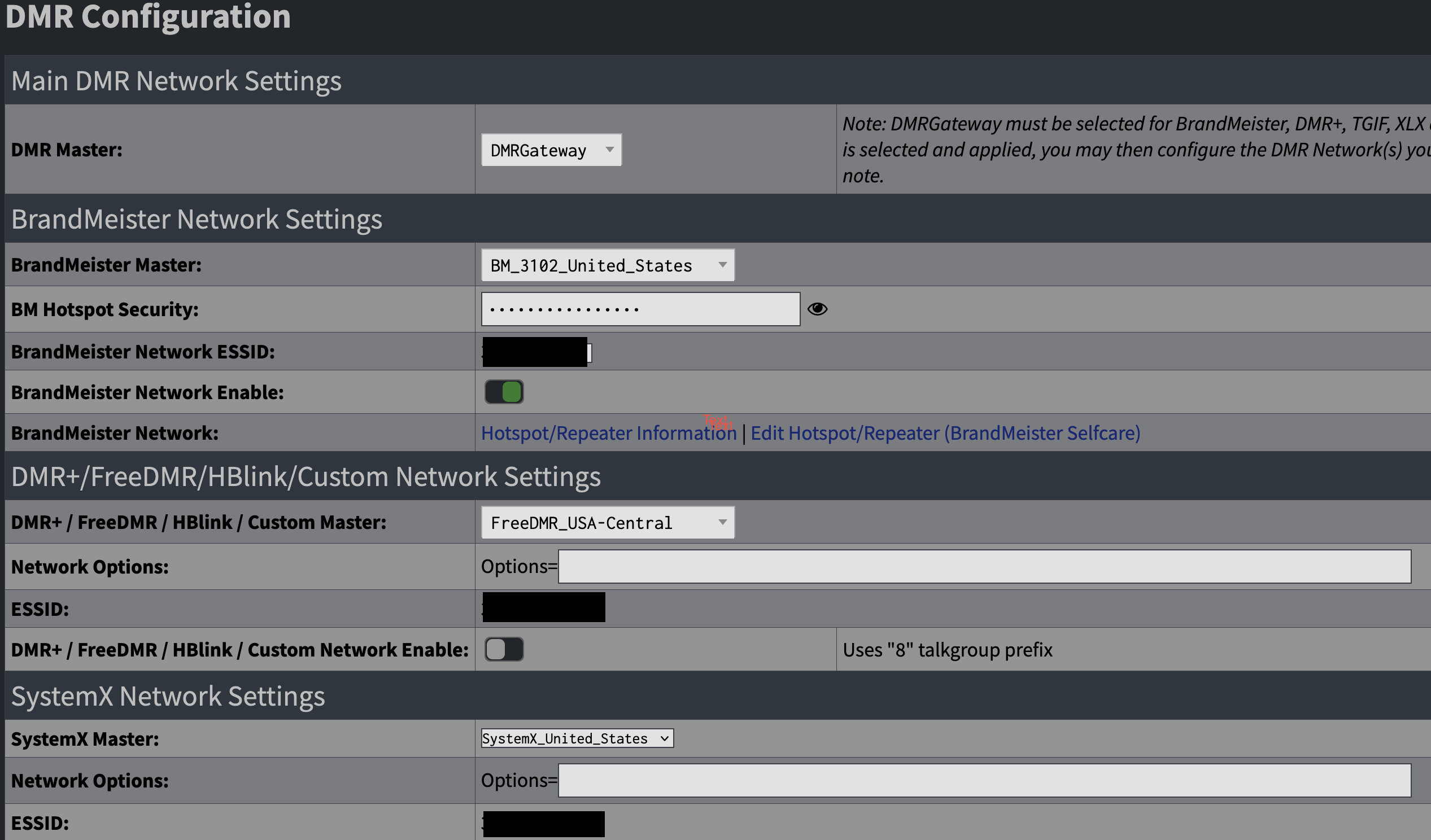
Select your brandmeister master
enter in your repeaters password from the brandmeister portal
TGIF Settings